There are some basic methods you can follow to delete Webull account permanently. A manual method and the second is an automated account transfer tool. This article explains the methods and requirements to close your Webull account permanently.

Webull is a trading service provider for initial public offerings (IPOs), as well as over-the-counter (OTC) stocks for an additional commission. The service is available across all platforms including Android, iOS and Windows.
Why Delete WeBull Account?
Webull is undoubtedly one of the best platforms for investing and IPO subscriptions. But, still there are several players in the market you might find it easy enough or may wish to switch to another investment platform.
Whatever the reason you have, if you are reading this that simply means that you need to remove your Webull account. And so we are here to help you to remove your profile from WeBull.
How to Delete WeBull Account Permanently?
You can use any platform to delete your account either website or mobile app. Also, you can use the account transfer tool(ACAT), which we shall do in a bit, and the other is a manual process that gives you more control.
Before you proceed to delete your account
Before you delete your account on the platform, you must have your account settled and there are no pending purchases or sales on your portfolio. You can either complete the transactions that are pending.
Also, ensure you have all the required information at hand. This typically includes your account credentials and any additional security verification details.
Webull allows you to transfer your purchase and investments from Webull to another broker firm if you don’t wish to sell your investment on WeBull but still want to close your account.
Here I must mention that you can also, either use the Webull website or the app on your mobile to remove the account.
There are several options available to you. Each choice has its advantages and disadvantages. We’re going to go over each one step-by-step and give you some recommendations.
Close WeBull Account
Here you must know that deleting the account on Webull will not remove that data and brokerage account from the platform. To completely remove your account you need to close it first.
Close your account via the Webull App.
- Tap the Menu button at the bottom right of the screen
- Tap “Settings”
- Tap “Manage Brokerage Account”
- Tap “Close Brokerage Account”
Close your account via the Webull website.
Once you have closed your brokerage account with Webull, it is good to go and you can proceed further to delete your account.
Steps To Delete WeBull Account
You can use any platform to delete your WeBull account this includes the WeBull website or mobile app as well.
Once you have prepared to delete the account permanently with WeBull follow the steps future to initiate the deletion process.
Delete Account Using Mobile App
- Open the Webull app on your iPhone/Android.
- Tap on Menu(three-bar icon on the bottom right).
- Tap on Settings>Account & Security.
- Scroll down and tap on Delete Account tab.
- Confirm the action and agree to disclosure.
- Once confirmed your Webull account will be deleted permanently.
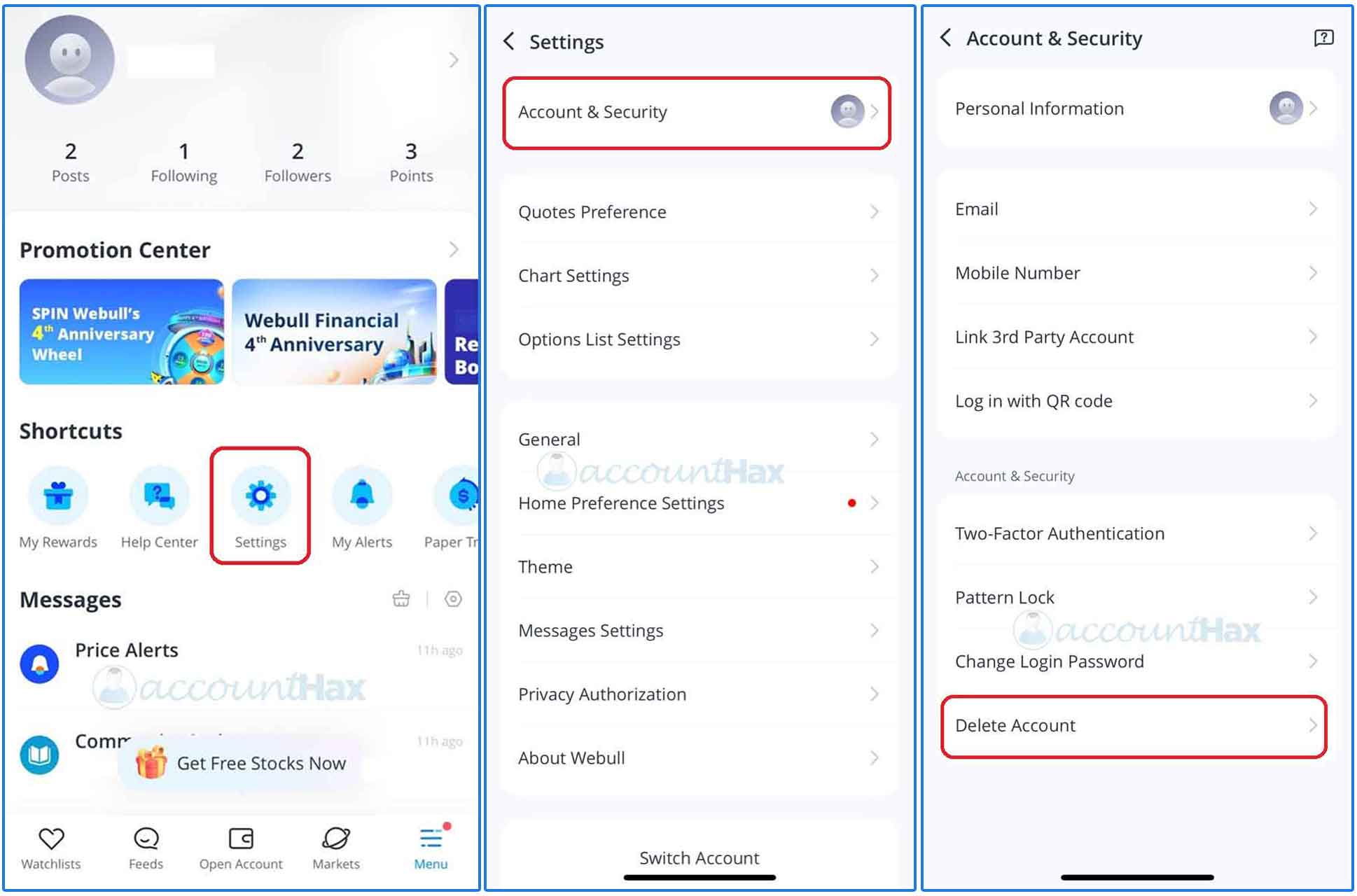
Delete Account Using Website
- Open the Webull website using a web browser.
- Login using your Webull user ID and password.
- Click on My Account.
- Now Click on Manage My Account at the upper right corner.
- Under the Manage My Account window click on Delete Account option.
- You may need to confirm the action and agree to disclosure.
- Once confirmed your Webull account will be deleted permanently.
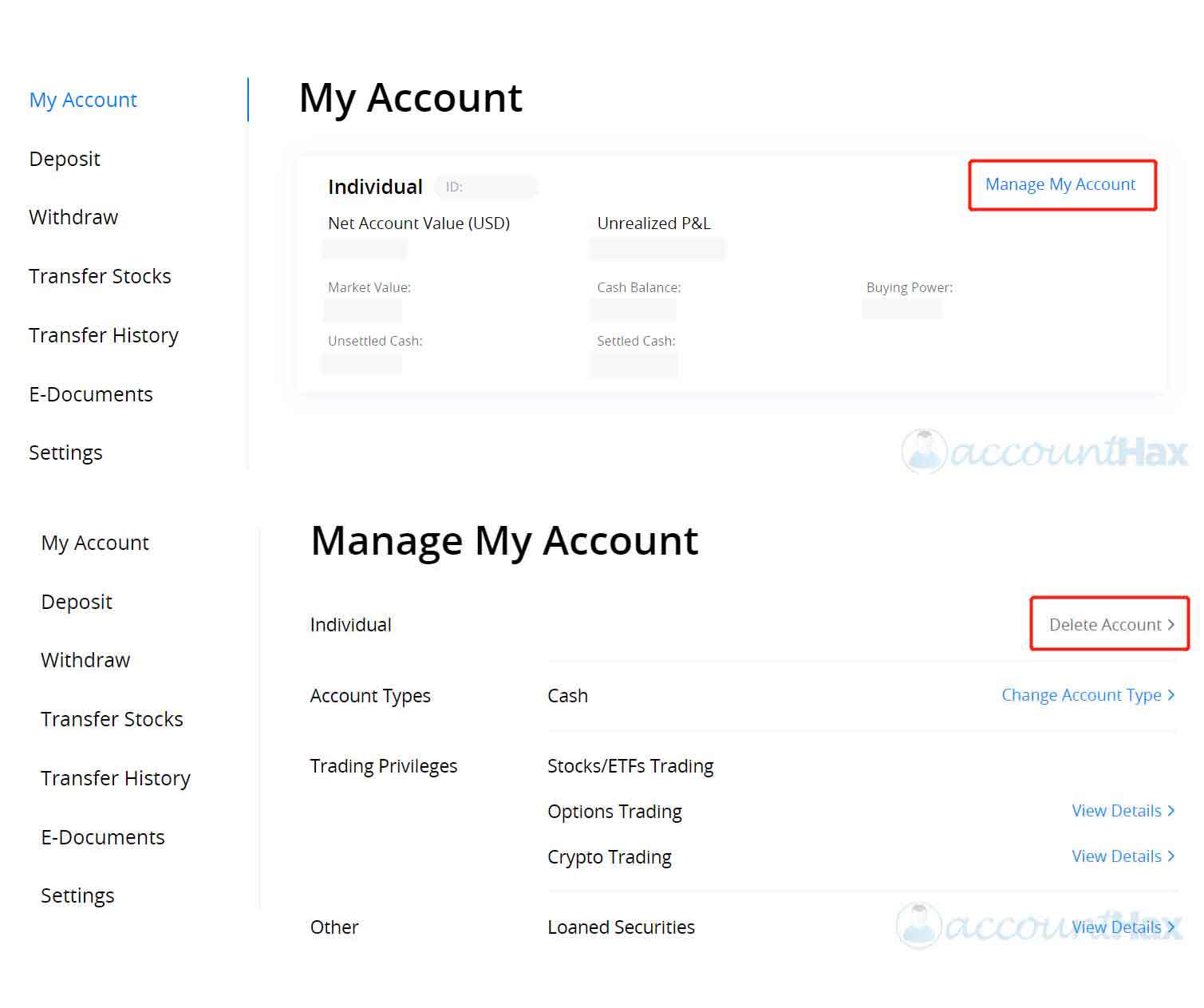
How to Delete Bank Account from Webull
Delete Bank Account Using Mobile App
- Open the Webull app on your iPhone/Android.
- Tap on the Webull logo icon at the bottom of the screen, and then enter your trading password.
- Once you enter your trading password, tap on More.
- Under Account, tap on the icon labeled as Bank Account.
- On the screen, you will see your listed bank accounts.
- Tap on the particular bank account you would like to delete.
- On the next screen, tap on the Delete icon at the top right corner of the screen.
- You will be shown a small disclosure and if you agree with what is written in there.
- Tap on Yes, I Confirm to delete your bank account.
Delete Bank Account Using Website
- Open the Webull website using a web browser.
- Login using your Webull user ID and password.
- Click on My Account.
- Here click on Bank Account option. On the screen, you will see your listed bank accounts.
- Tap on the particular bank account you would like to delete.
- Click on the Delete option beside the account.
- You will be shown a small disclosure and if you agree with what is written in there.
- Tap on Yes, I Confirm to delete your bank account.
Note: All your data will be permanently erased and cannot be recovered anymore. The account deletion is a permanent process and you won’t be able to restore or create a new account on the platform further.
Closing Vs Deleting What is the difference?
closing the webull account is temporary when you no longer wish to trade or invest on the platform. Also, this allows you to resume your investment journey whenever you want.
Deleting the webull account is permanent and this will delete all the data and entire profile from the platform. This is permanent and once you have deleted your account, you will no longer be able to use the platform anymore.
Does Webull charge fees to close account?
There is no charge to delete or close your webull account. There are no inactivity charges or account fees applied to the action.
Who is eligible to delete Webull account?
Anyone who has no pending action or trading to active transfer can delete the Webull account using Webull website or mobile app easily.
Before you can close your account
- Your account must be at a zero balance before it can be closed.
- All your securities must be liquidated.
- All cash balances must be transferred to bank account.
- It takes three days (T+2) for the funds to settle.
- The account should not carry a negative balance.
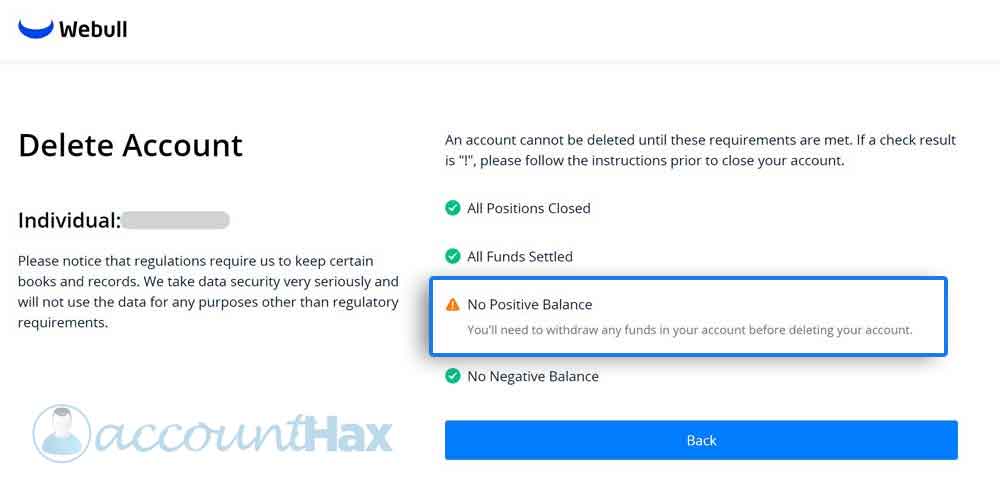
If there is anything that needs to be taken care of before closing your account, Webull lets you know with a convenient checklist.
Can I Transfer my trades away from Webull?
This is a good move to transfer your existing trades, liquidity and investment to transfer from Webull to another brokerage platform if you don’t like to hamper your investments especially when you are expecting a good return.
To start an account transfer, you’ll need to fill out a form with the new brokerage firm. Most companies today offer an online form to reduce the time required.
You’ll need your Webull account number during this process. When your new broker submits the account transfer form to Webull, your Webull account will be automatically closed. Keep in mind that Webull will charge your account $75.
Delete Webull Account-Final Words
To permanently delete your Webull account, you can follow either a manual process or use an automated account transfer tool. Ensure all transactions are settled, and gather necessary information before initiating the deletion. Webull allows transferring investments to another broker using ACAT.
Closing the account is a prerequisite for deletion. You can close your account via the app or website. Deleting is irreversible, erasing all data. There are no fees for account closure, and anyone with no pending actions can delete their account. Before closing, ensure a zero balance, liquidate securities, and transfer cash balances. You can transfer trades to another platform to safeguard investments.
